In a script you might be interested to keep 2 or more lines after a regex match ,
the line that interest you are not always going to be right after the match ,
the first one might be X lines after the match and the second one Y lines afters the match
in this example , i’m interested in keeping the lines with the price and the number in stock
i’m going to use awk to search for item desc , and display the 4th line after the match, and 6th line.
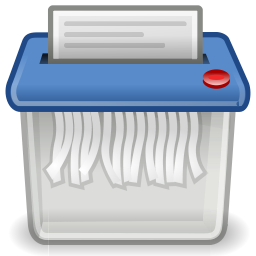

 When you do some bash scripting , this is often useful to get data from webserver because they are a very simple way to exchange data from computer from computer.
When you do some bash scripting , this is often useful to get data from webserver because they are a very simple way to exchange data from computer from computer.