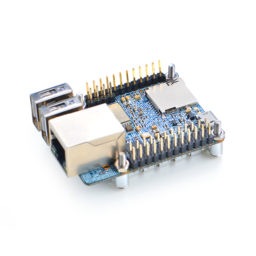The Qingping Temp & RH Monitor Lite is a cool little BLE device to monitor the temperature inside your home ,
If you are like me , you don’t really like the mihome app and want to use Home Assistant to automate your place.
Unlike the LYWSDCGQ/01ZM the CGDK2 encrypt the message broadcasted , so you can’t just add the device to home assistant and get readings, you need the encryption key or pairing key ,
The problem that I encountered to get that key is that you need to use a modified version of mihome , create a logs folder in the /vevs/ folder in your phone storage , and then, add the device to mihome for the key to be written in /vevs/logs/misc/pairings.txt
in my case , i added the device before creating the logs folder , so i didn’t have the pairing key .
I figured I just needed to delete and re-add the device to mi-home , but it didn’t go that way !
I tried and tried again and all I got was the error standard verification failed (-29).
Since I resolved this issue , I figured I share how i managed to re-add the Qingping Temp & RH Monitor Lite to mi-home .
I needed to do a factory reset on the device .
to do that you need to :
– Keep the pairing button pressed for 8 sec until all the segments of the lcd become black.
– Release the button for 1 sec ,
– Then push the pairing button again for 2 sec ,
The display flash then get back to displaying the temperature as usual, but now you device is factory reseted .
You can now add the device to mihome app and fetch the pairing key in /vevs/logs/misc/pairings.txt
now continue your configuration in home assistant using the Passive BLE Monitor integration